Hi, friends. For several months now, I have customized most of the featured images on my blog posts. I hope you have started recognizing my colors of light pink and medium purple when you see them. Today, I want to talk about (color) branding–why you should do it and how to do it!
Why to (Color) Brand
Anyone involved with marketing will agree that branding is important. I keep putting “color” in parentheses because a quick Google search reveals that the term “branding” refers to the whole ethos of a company, whereas I am just speaking about logos and color choices.
Logos and color combinations become embedded in a person’s subconscious when they see them often, and people start making lightning-fast mental associations when they see those logos or color combinations.
Our minds instantly begin racing with thoughts when we see these famous logos, but colors are essential to our recognition of the logos.
What if the background of the McDonald’s picture was orange instead of red? What if we switched the blues in the Twitter and Facebook logos, making the Facebook logo baby blue and making the Twitter logo medium blue? They would look wrong because our brains have memorized the exact colors of the logos.
We can and should brand our blogs (or Instagram accounts or YouTube channels or any promotional platforms) so they come to form a recognizable identity. Ideally, people will see your featured image in the WordPress reader, Facebook timeline, etc. and think of you before even glimpsing the title. If they’ve had positive interactions with you and/or enjoyed your blog posts, they may feel urged to click as soon as their brain recognizes your branding–both on a conscious level and a subconscious level.
(Color) Branding Tips
Choosing Colors
Different colors elicit different feelings, and you may want to look into the vibe of different colors to decide which ones fit your brand. I’ll be blatantly honest and admit that I picked my colors simply because I liked them. I think they fit me anyways, though. According to this article on the meanings of colors, pink evokes “love, femininity, and tranquility” while purple evokes “spirituality, reflection, and self-awareness.” Seems fitting for my blog!
Here are some tips about colors–
- pick 2-3 colors for your brand (if you pick 4 colors or more, your color branding may become muddled)
- use at least one light color and one dark color so you have some flexibility with color combinations on promotional materials (see example photos below)
- write down the color codes so you always use the EXACT same colors (this is key! I have mine memorized like a weirdo)
- avoid copying the color branding of others (there are countless shades of colors available, so be original!)
- use caution with strong colors (I love pink, but I know that some people hate it, so I use a light pink rather than a loud Barbie pink)

pink text with purple background 
purple text on a light image 
pink text on a dark image 
purple text with pink background
Creating Images
After choosing the colors of your brand, the next step is to start creating promotional materials. Here are some resources for doing so–
- canva.com (for choosing colors and creating logos and other promotional materials)
- unsplash.com (for free images)
- pixabay.com (for free images)
Perhaps I will read more into branding as a larger concept and write more about that, and I will probably make posts in the future with tips and tricks about Canva and about customizing your blog theme to use your color branding. For now, here are some quick tips to get started in giving your brand an identity through colors.
Thanks for reading! Do you use color branding? If so, why did you choose your colors, and if not, why not? Let me know in the comments.








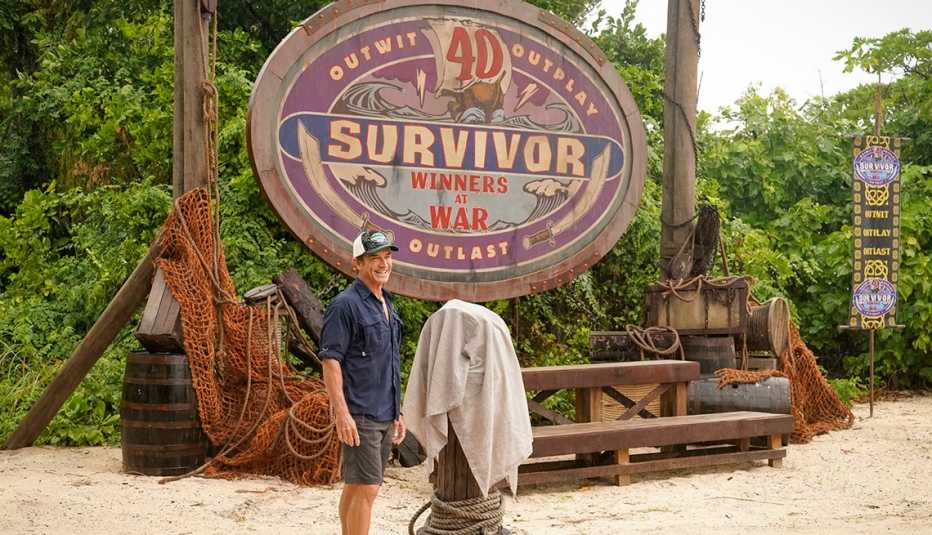
Leave a comment